The user follows the link, and the web page he needs does not open – everyone faces this situation from time to time, and it happens more often than we would like. At first glance, it may seem that we are talking about technical problems or about the imperfection of the browser. This also happens, but not in Google Chrome. If this browser is not able to open the site that the user needs, this can mean only one thing: the resource is blocked, and if the user still wants to visit it, he will have to think about how to bypass the blocking of sites in Google Chrome. Fortunately, there are many ways to do this.
Why Google Chrome blocks websites
Hosting providers block web resources, guided by a court decision, a request of the police or prosecutor's office, and a decree of Roskomnadzor. Such decisions are made if the content of the site contradicts the current legislation:
- The resource promotes drugs, smoking, alcohol or ethnic hatred.
- The information posted on the site is obviously not true.
- The site presents pirated content.
In these and other cases, when the dissemination of information presented on the site can cause undesirable consequences, a decision is made to block it, and the hosting provider is forced to obey it. The site may be blocked not on the entire territory of the state, but in a certain region, but even such a local blocking seriously complicates the work on the Internet. It's no surprise that users are looking for ways to bypass the block.
Is it possible to bypass the lock
What if the site you're trying to go to is blocked? Do not worry: there are many effective techniques to bypass the block, especially in the Google Chrome browser.
The fact is that the blocking is carried out not at the hardware level, but at the software level. This means that you can relatively easily mislead the server, for this it is enough to change the IP address.
This can be done by replacing the real IP address with a virtual ONE on the principle of VPN, using a special extension to bypass the blocking of sites.
There are many programs of this kind, and their effect does not affect the quality of the browser at all.
Options
There are a lot of utilities that allow you to bypass the lock, but some of them have managed to prove their effectiveness. It is these programs, proven by many users, and it is worth using. Extensions can be different, but the algorithm used in any case is the same:
- Launch Google Chrome;
- Find in the right corner of the top three points located vertically, and click on them;
- A drop-down list will appear, in it you need to select the "Additional tools" item, and then "Extensions";
- Now you can go to the page with the extensions installed earlier, find three horizontal bars on the left side, and click them.
- A menu will appear on the side, in it you need to select the link "Chrome Web Store".
After going to the online store, it remains only to enter the name of the desired plug-in into the search bar, find it in the results and start the installation.
friGate
This is one of the first programs that allow you to replace IP addresses on the principle of VPN, but it retains its popularity to this day. friGate has many advantages:
- Having installed the utility, the user will practically not have to do anything else, if blocked resources are detected, it will be turned on automatically.
- Given the low consumption of RAM, the program is suitable for any system, including outdated ones.
- friGate uses its own proxy server, so the speed of the browser remains high.
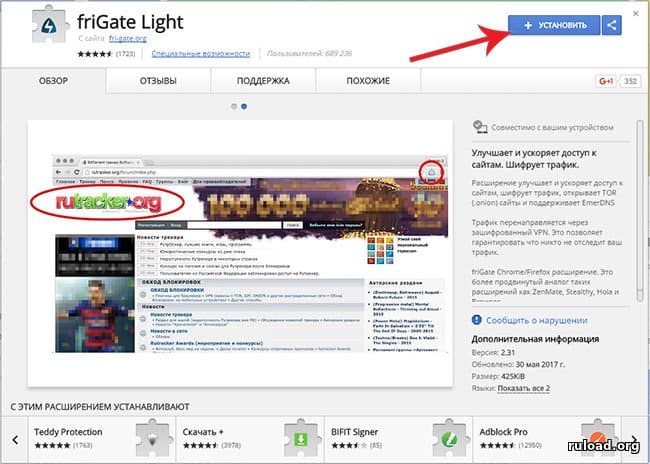
Not all elements of web pages can work correctly about the included utility, for example, videos may not play because of it, so you should not constantly keep the program turned on.
If the site is not blocked, it is better to disable it. However, the program can do it itself thanks to automatic configuration.
Hotspot Shield
This plugin not only allows you to redirect traffic and replace the IP address, but also protects the user from being tracked. Hotspot Shield uses high-speed servers, so the connection will not be broken when using it, and the speed of the browser will not drop, but the advantages of the utility are not limited to this:
- Installing and configuring Hotspot Shield is not difficult at all.
- Turning on and off additional parameters will also not cause difficulties due to the convenient design.
- RAM resources are consumed in small quantities.
The program has many features, but to use them to the fullest, you will have to pay. For example, the choice of the country of address recognition in the free version is not available, as well as the invisible visit to web pages.
Hola VPN
The principle of operation of this utility resembles the work of torrent trackers. Real IP addresses are replaced by the addresses of other users who also use Hola VPN, so that the work on the server preserves both speed and stability. At the same time, traffic is encrypted to ensure confidentiality, and the encryption algorithms are quite reliable. Users appreciate Hola VPN for many reasons:
- many settings;
- stability of action;
- high-quality replacement of the address.
The speed of the browser and the computer as a whole remains the same.
Ghostery
This plugin, which allows you to bypass the block, makes it possible to select any state and even the continent when replacing the real address. In addition, any requests aimed at recognizing the user are blocked. You can visit sites while remaining invisible, and you can use all the functions of the utility for free. The program has other advantages:
- quick navigation through blocked resources;
- significant data transfer rate;
- the stability of redirection mechanisms;
- the ability to change the settings at your discretion.

Using Ghostery, it is necessary to take into account that the RAM for this program requires a lot.
TunnelBear
TunnelBear also helps to bypass the lock and maintain confidentiality, this function is present as an additional setting. It has many advantages:
- stability of action;
- a wide variety of settings;
- use of high-speed servers;
- the most modern encryption algorithms.
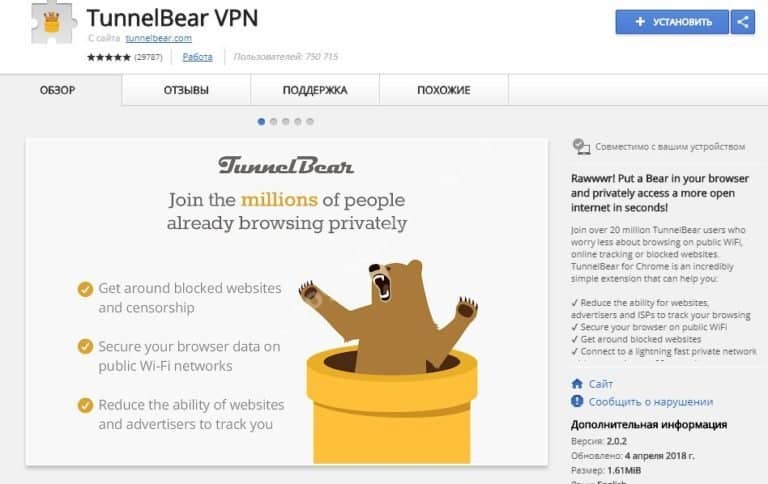
Unfortunately, not all of these features are available in the free version. If the computer is not new enough, you will not be able to use this utility, because it consumes a lot of RAM. Another reason for its low popularity among domestic users is the absence of the Russian language in the interface.
Alternatives
There are other utilities for bypassing the lock – not so well-known, but no less effective:
- Browsec VPN;
- Ininja;
- ZenMate VPN;
- Touch VPN.
Browsec VPN provides both reliable address replacement and smooth operation, but all this applies only to the paid version, the free one works much worse. Ininja is distributed for free, but it works fine, the browser does not slow down.
ZenMate VPN is very popular, given the large number of additional features. Touch VPN is a free program, but sometimes it crashes, slowing down the browser.
There are many applications for bypassing the lock. Before installing any of them, you need to carefully study its description in order to make the right choice and avoid unpleasant surprises in the process of work.







