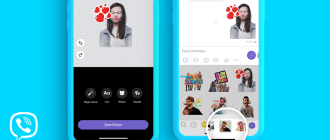Features and capabilities
So, what features does Bluestacks have? You will be able to take advantage of the following features of the emulator:
- run any Android applications on your computer,
- sync your phone and PC,
- no restrictions on the number of installed applications,
- convenient use of games and mobile programs on a wide screen,
- it is possible to play audio and video,
- you can manage the system settings, adjust the software, as well as access any files given that you have the root rights.
Bluestacks emulator is adapted to the working modules of the operating system Windows, so the program operates without errors and freezes even on outdated computers.
Such a useful program will be appreciated not only by experienced users and programmers, but also by beginners. With the Bluestacks App Player you can test your own programs or check the functionality of different applications when you change the system configuration of your device. Now all popular applications, such as social networks and messengers, as well as 3D games are available to you on your computer.
Download BlueStacks
In the tables we have collected all older versions of BlueStacks, choose the one that best suits the system requirements of your computer, also be guided by the release date.
BlueStacks 5
BlueStacks 5 was released in February 2021. Using this program allows you to control the parameters of mobile Android devices, play, download applications from your computer.
In version 5, the basic functionality remained almost the same as in the fourth. Updates have touched mainly the interface and internal tools, the controls remain familiar.
The new version of the emulator has taken the best from the previous one, but the updated program has become much easier. Its use requires fewer computer resources, all game processes are even faster.
| Application | OS | App Version | Android Version | File Size | Download |
|---|---|---|---|---|---|
| BlueStacks 5 | Windows 11, 10, 8, 7 | 5.8.0.1079 | 32bit, Nougat 7.1* | 487.30 MB | Download |
| BlueStacks 5 Hyper-V | Windows 11, 10, 8, 7 | 5.8.0.1079 | 64bit, Nougat 7.1** | 693.32 MB | Download |
| BlueStacks 5 | Windows 11, 10, 8, 7 | 5.9.0.1062 | 64bit, Nougat 7.1 Pie 9.0*** | 1.64 GB | Download |
Differences in Android versions
* – 32bit, Nougat 7.1. You can play 32-bit games on it, such as Free Fire and Call of Duty: Mobile.
** – 64bit, Nougat 7.1. It allows you to play 64-bit games such as Teamfight Tactics.
*** – 64bit, Nougat 7.1 Pie 9.0. Allows you to use apps that only run on Android 8 or Android 9, such as Genshin Impact and NFS Heat Studio.
BlueStacks 4
BlueStacks 4 was released in September 2018, with powerful new (at the moment) features and many additional innovations.
This version was more than 6 times faster than the highest-performing flagship Android mobile devices. BlueStacks 4 was optimized to maximize memory usage and achieve high performance in games.
Macros, window synchronization and farm mode have been added to this version of the program.
| Application | OS | App Version | Android Version | File Size | Download |
|---|---|---|---|---|---|
| BlueStacks 4 | Windows 11, 10, 8, 7 | 4.280.1.1002 | 32bit, Nougat 7.1* | 528.91 MB 524.72 MB | Download 64 bit Download 32 bit |
| BlueStacks 4 | Windows 11, 10, 8, 7 | 4.280.4.4002 | 64bit, Nougat 7.1** | 682.83 MB | Download |
| BlueStacks 4 Hyper-V | Windows 11, 10 | 4.280.0.4206 | 64bit, Nougat 7.1** | 657.31 MB | Download |
| BlueStacks 3N | Windows 10, 8, 7 | 4.1.21.2018 | 32bit, Nougat 7.1* | 415.44 MB | Download |
| BlueStacks 4 | macOS | 4.270.1.2803 | 682.86 MB | Download |
Differences in Android versions
* – 32bit, Nougat 7.1. It is possible to play 32-bit games (Free Fire, Rise of Kingdoms, Among Us, etc.).
** – 64bit, Nougat 7.1. Allows you to play 64-bit games such as Teamfight Tactics, Rangers of Oblivion, Tera Hero.
BlueStacks 3
BlueStacks 3 was released in the summer of 2017, it got several significant updates, including an improved powerful engine and a new modern interface. Multitasking reached a new level. Multi-window mode provided users with the ability to run multiple instances of BlueStacks simultaneously on the same or different Google accounts. In addition, BlueStacks 3 added game control settings, chat and the Application Center with game recommendations.
| Application | OS | App Version | Android Version | File Size | Download |
|---|---|---|---|---|---|
| BlueStacks 3N | Windows 10, 8, 7 | 4.1.21.2018 | Android 32bit, Nougat 7.1 | 415.44 MB | Download |
| BlueStacks 3N | Windows 10, 8, 7 | 4.1.18.2103 | Android 32bit, Nougat 7.1 | 414.25 MB | Download |
| BlueStacks 3 | Windows 10, 8, 7 | 3.60.89.3419 | Android 32bit, Kitkat 4.4 | 282.46 MB | Download |
| BlueStacks 3 | Windows 10, 8, 7 | 3.60.85.3415 | Android 32bit, Kitkat 4.4 | 282.59 MB | Download |
| BlueStacks 3 | Windows 10, 8, 7 | 3.60.84.3412 | Android 32bit, Kitkat 4.4 | 282.40 MB | Download |
| BlueStacks 3 | Windows 10, 8, 7 | 3.56.76.1867 | Android 32bit, Kitkat 4.4 | 284.31 MB | Download |
| BlueStacks 3 | Windows 10, 8, 7 | 3.55.70.1783 | Android 32bit, Kitkat 4.4 | 268.94 MB | Download |
| BlueStacks 3 | Windows 10, 8, 7 | 3.54.65.1755 | Android 32bit, Kitkat 4.4 | 262.82 MB | Download |
| BlueStacks 3 | Windows 10, 8, 7 | 3.52.67.1911 | Android 32bit, Kitkat 4.4 | 253.82 MB | Download |
| BlueStacks 3 | Windows 10, 8, 7 | 3.50.66.2547 | Android 32bit, Kitkat 4.4 | 251.72 MB | Download |
| BlueStacks 3 | Windows 10, 8, 7 | 3.50.63.2536 | Android 32bit, Kitkat 4.4 | 252.38 MB | Download |
| BlueStacks 3 | Windows 10, 8, 7 | 3.7.46.1633 | Android 32bit, Kitkat 4.4 | 243.62 MB | Download |
| BlueStacks 3 | Windows 10, 8, 7 | 3.7.44.1625 | Android 32bit, Kitkat 4.4 | 244.69 MB | Download |
BlueStacks 2
BlueStacks 2 was released at the end of 2015. BlueStacks 2 has a fundamentally new ability to run multiple applications at the same time. Such multitasking is very popular with users who like to play, work, and chat at the same time. Now this feature is an integral, one of the main ones.
| Application | OS | App Version | Android Version | File Size | Download |
|---|---|---|---|---|---|
| BlueStacks 2 | Windows 10, 8, 7, XP | 2.7.320.8504 | Android 32bit, Kitkat 4.4 | 323.34 MB | Download |
| BlueStacks 2 | Windows 10, 8, 7, XP | 2.6.104.6367 | Android 32bit, Kitkat 4.4 | 318.95 MB | Download |
| BlueStacks 2 | Windows 10, 8, 7, XP | 2.5.97.6358 | Android 32bit, Kitkat 4.4 | 250.74 MB | Download |
| BlueStacks 2 | Windows 10, 8, 7, XP | 2.2.27.6431 | Android 32bit, Kitkat 4.4 | 250.74 MB | Download |
| BlueStacks 2 | Windows 10, 8, 7, XP | 2.1.16.5938 | Android 32bit, Kitkat 4.4 | 250.74 MB | Download |
| BlueStacks 2 | Windows 10, 8, 7, XP | 2.0.8.5638 | Android 32bit, Kitkat 4.4 | 259.21 MB | Download |
| BlueStacks 2 | Windows 10, 8, 7, XP | 2.0.2.5623 | Android 32bit, Kitkat 4.4 | 294.07 MB | Download |
BlueStacks 1
BlueStacks 1 was the first version of BlueStacks App Player for Windows, released in the fall of 2011. It allowed you to work with several preinstalled applications and games, as well as download and run 26 others.
| Application | OS | App Version | Android Version | File Size | Download |
|---|---|---|---|---|---|
| BlueStacks 1 | Windows 7, XP | 0.10.7.5601 | Kitkat 4.4 | 250.74 MB | Download |
| BlueStacks 1 | Windows 7, XP | 0.9.34.4500 | Kitkat 4.4 | 250.74 MB | Download |
| BlueStacks 1 | Windows 7, XP | 0.9.30.4239 + ROOT | KitKat 4.4 | 253.59 MB | Download |
| BlueStacks 1 | Windows 7, XP | 0.9.17.4138 + ROOT | KitKat 4.4 | 250.85 MB | Download |
| BlueStacks 1 | Windows 7, XP | 0.9.8.4406 | KitKat 4.4 | 235.09 MB | Download |
| BlueStacks 1 | Windows 7, XP | 0.8.1.3011 | Ice Cream Sandwich 4.0 | 154.80 MB | Download |
| BlueStacks 1 | Windows 7, XP | 0.7.18.921 | Gingerbread 2.3 | 112.11 MB | Download |
| BlueStacks 1 | Windows 7, XP | 0.7.14.901 | Gingerbread 2.3 | 108.72 MB | Download |
Support for BlueStacks 1.x is discontinued, in order for the emulator work properly, you must download and run fix BlueStacks 0.9.x, 1.x
Installation:
- Unpack archive.
- Run as admin.
- Agree to any changes.
- Restart BlueStacks.